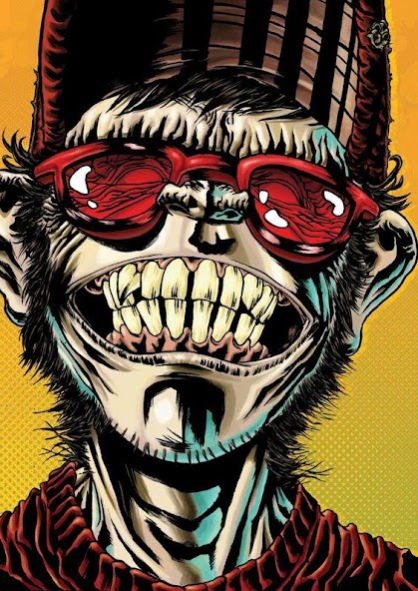Ghetto Wallpaper 1.0
Free Version
Publisher Description
Features Ghetto Wallpaper : Ghetto Wallpaper app contains many picture for your phone!
- Contain 100+ high quality pictures
- Ghetto Wallpaper
- Full support for landscape mode
- Set as Wallpaper or Lock Screen
- Full supports horizontal orientation
- Best looking mood desktop wallpaper
- Compatible with 99% of mobile phones and devices
- You don't need internet connection to use the app
- Optimized battery usage
- Fast charging speed
- Share and Save your favorite wallpapers with your friends.
to use: enter -> menu -> wallpapers -> set wallpaper
DESCLAIMER :
This app is made By : Ghetto Wallpaper fans, and it is unofficial. The content in this app is not affiliated with, endorsed, sponsored, or specifically approved by any company. All copyright and trademarks are owned by their respective owners. The images in this application are collected from around the web, if we are in breach of copyright, please let us know and it will be removed as soon as possible.
About Ghetto Wallpaper
Ghetto Wallpaper is a free app for Android published in the Themes & Wallpaper list of apps, part of Desktop.
The company that develops Ghetto Wallpaper is mys_dev. The latest version released by its developer is 1.0.
To install Ghetto Wallpaper on your Android device, just click the green Continue To App button above to start the installation process. The app is listed on our website since 2019-08-27 and was downloaded 0 times. We have already checked if the download link is safe, however for your own protection we recommend that you scan the downloaded app with your antivirus. Your antivirus may detect the Ghetto Wallpaper as malware as malware if the download link to com.andromo.dev637672.app741160 is broken.
How to install Ghetto Wallpaper on your Android device:
- Click on the Continue To App button on our website. This will redirect you to Google Play.
- Once the Ghetto Wallpaper is shown in the Google Play listing of your Android device, you can start its download and installation. Tap on the Install button located below the search bar and to the right of the app icon.
- A pop-up window with the permissions required by Ghetto Wallpaper will be shown. Click on Accept to continue the process.
- Ghetto Wallpaper will be downloaded onto your device, displaying a progress. Once the download completes, the installation will start and you'll get a notification after the installation is finished.